Drawing clouds
By stretch | Saturday, October 11, 2008 at 12:17 a.m. UTC
The cloud is one of the most common and most misused topology icons. A cloud icon is used to represent an unknown or suppressed portion of a topology, but careful attention must be paid to exactly how one is placed, as illustrated in the following examples.
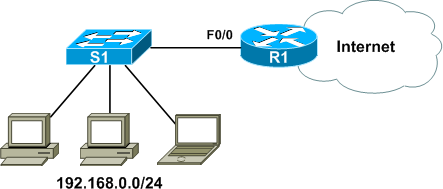
From the above topology even the dimmest bulb can deduce that R1 connects hosts in the 192.168.0.0/24 subnet to the Internet. The are two subtleties to be aware of, however. First, R1's interface to the Internet is not illustrated. Second, R1 potentially has other connections to elsewhere in the network that are also not pictured. Compare the above the above drawing to this one:
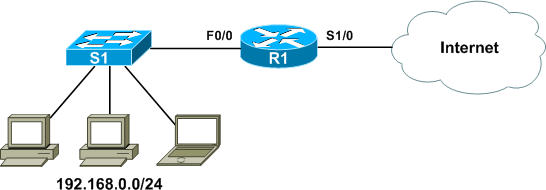
Notice that the second drawing clarifies both subtleties; it reveals that R1 connects to the Internet via it's Serial1/0 interface, and verifies that no other connections from R1 are present. (If there are in fact additional connections from R1, our drawing is to be considered inaccurate or incomplete.)
Now let's consider an example where a cloud is used to fully encapsulate a device.

By placing the www.example.com server wholly within a cloud, we can illustrate that it exists, but also note that the path to reach it is unknown or undocumented. As the example above is strictly layers one/two, we draw the line from R1 to the cloud edge; a direct connection to the server wouldn't make sense.
However, we are free to make such lines when representing logical connections, such as a layer three VPN or a remote file share. Just be sure to maintain a sense of symmetry when connecting devices across a cloud. Either both end points should be explicitly labeled or neither should be.
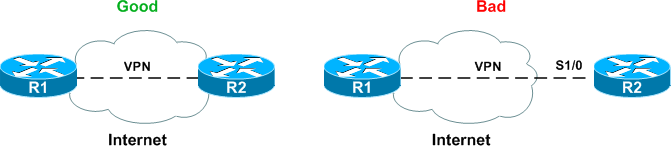
Finally, avoid using clouds to group host devices, as is often done for some reason when representing wireless LANs. While a cloud could technically represent a partial view of a host subnet, its symbolism in this case is ambiguous at best.

Posted in Network Diagrams
Comments
October 12, 2008 at 3:07 p.m. UTC
hey Stretch - nice one man - i recall my ex-boss used to tell me that bring your elements to the front from lines like line should be behind the cloud. :)
October 13, 2008 at 2:10 p.m. UTC
Nice post man. Can I ask which program you're using to draw those good looking graphs?
October 13, 2008 at 2:19 p.m. UTC
@darkside: The drawings are all Visio (exported to PNG format).
October 13, 2008 at 5:07 p.m. UTC
Nice Stretch!
October 22, 2008 at 3:28 p.m. UTC
stretch, do you have any thoughts on representing virtual servers within a cloud?
i.e. for instance, the virtual server host machine, with a line from that machine to a cloud, and the virtual guests represented within that cloud.
I occasionally have to produce network diagrams for end users (i.e. managers trying to understand how their system works) and it's helpful to try and explain the architecture in this way, but it's comparible to the example you've given for grouping wireless devices :(
October 22, 2008 at 3:39 p.m. UTC
@the_angry_angel: I wouldn't use clouds, because there shouldn't be any unknowns. The fact that multiple independent servers share the same physical hardware is largely irrelevant. I would use simple shapes on a background layer to group server icons by chassis, but that's just me.
October 23, 2008 at 1:25 p.m. UTC
Awesome stretch - I do appreciate your thoughts!
Keep up the good work! :)
December 28, 2008 at 1:40 p.m. UTC
Jeez, I hate gushing but man you're incredible! You say that you sleep: Where on "network clouds" with all interfaces up/up...ha...ha? Sorry, just me being my corny self. Truly, in order to possess this level of knowledge you must comprehend and digest everything in one sitting.
Peace
February 14, 2009 at 12:45 p.m. UTC
Excellent article..... thxs alot stretch.
June 3, 2016 at 10:05 a.m. UTC
What is the diagram tool used here? is it visio or packet tracer? I'm using creately
