Creating an ARIN Organization ID
By stretch | Monday, March 26, 2012 at 2:21 a.m. UTC
One of my projects at work this year is bringing native IPv6 Internet transit into our datacenter. We'll be multi-homing across several Internet providers, which means we'll need to request provider-independent (PI) address space directly from ARIN, the IP registrar for North America. I haven't had any direct interaction with ARIN before, so I'm learning the process as I go, and documenting it on the blog as a reference for others.
In order to request resources or otherwise interact with ARIN, you'll need to create an organization ID for your company. You'll need to decide who your public points of contact will be and provide proof to ARIN that you are, in fact, a legitimate legal entity. The process can be a bit confusing at first, but the overall scheme looks like this:
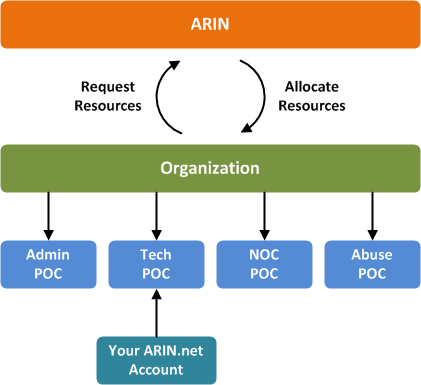
Step 1: Create an ARIN Web Login
As with just about any other web site, your first step is to create a unique login. This is a personal account for only you to use, and doesn't bind directly to your company or appear publicly. You can register using either your work email or a personal email address.
Step 2: Create Point of Contact (POC) Records
Once you have registered and logged into the ARIN portal, create a POC record for yourself. POC records can be created for individual humans or functional groups such as a NOC or help desk, and they can fill one or more of several roles: abuse, administrative, network operations center (NOC), technical, and designated member representative (DMR). You'll want to create yourself as at least a technical POC, and will likely create other POCs to fill the other roles for your organization.
Your POC record is uniquely identified as a five-character string derived from your surname appended with "-ARIN". You'll need to specify at least an admin, tech, and abuse POC for your organization in the next step, so it's a good idea to create those now as well. Save their ARIN IDs somewhere handy.
Step 3: Create an Organization Record
Next, create a organization record from the Organization Data page. Be sure to specify the exact legal name (and D/B/A name, if applicable) of your company, e.g. "Widgets and Bits, Inc." rather than "Widgets & Bits". ARIN also asks for your organization's tax ID number, though I don't know that this is strictly required. As mentioned, you'll need to specify at least one admin, tech, and abuse POC for your company in order to create a record.
Creating an organization record isn't an automatic process as a POC record is. A human at ARIN reviews the application and requests more information if necessary. In my case, I was asked to submit some form of verification that my company exists as a sound legal entity. Fortunately, a reference to my company's publicly available corporate filing in Delaware was sufficient proof for ARIN. You may experience stricter requirements, depending on your company's size, age, and reputation.
Step 4: Bind Your POC Record to the New Organization Record
I know this seems silly, but for whatever reason, I wasn't initially granted access to the organization record I had just created. I opened a ticket with ARIN to associate my POC record with the organization record, which was completed the next day. Once your own POC record has been associated with the organization record, you can assign other POC records to fill in the other POC roles.
Now What?
Once your organization record has been created, double-check that all POC records and other details are valid. Then, you can request new address space on behalf of your organization. I haven't initiated a request for IPv6 space yet, but I'll be sure to update the blog when I do.
Posted in Tips and Tricks
Comments
March 26, 2012 at 3:06 p.m. UTC
Interesting...
IPv6 almost double the fees of IPv4 for Organizational entities. For end users there are basically equal.
Note: "End users receive IP addresses for use only in their internal networks, and not for distribution to users of their Internet services."
March 28, 2012 at 1:44 p.m. UTC
Brilliant Stretch, I also have the same challenge this year, this has saved me some research!
Roger
UK
June 3, 2012 at 6:08 p.m. UTC
If only this post existed last year - when I had to figure out ARIN's confusing-at-first setup in order to recover some poorly maintained resources for my employer. Over the years, valid Admin and Tech POCs had been removed from their ARIN ORG.
Performing an ORG recovery for a company that has gone through legal name changes is not fun!
