A Review of Cisco's New Learning Labs
By stretch | Monday, April 25, 2011 at 2:11 a.m. UTC
Earlier this month Cisco introduced a hosted training lab product dubbed Learning Labs, branded as part of the Cisco Learning Network. From the site:
Cisco Learning Labs go beyond the Cisco simulator Packet Tracer by enabling virtual access to actual CCNA, CCNP, and CCIP practice lab bundles that are powered by Cisco IOS Software on UNIX. For the first time, Cisco labs are available for both routing and core switching features, giving you the practical experience that is desired to boost your knowledge and confidence before taking your Cisco certification exam.
Cisco's not-for-sale IOU software has been used internally for years, but this is the first time Cisco has employed it as part of a commercial offering. The draw for CCNA- and CCNP-level certification candidates is that they can rent lab time to practice on emulated routers and switches (similar in concept to Dynamips). This is a much more favorable alternative to Packet Tracer and other simulation software, although still not quite as good as real hardware.
Curious how well the learning labs have been executed, I decided to try one out (and hopefully brush up on my MPLS skills at the same time). Here's what I found.
Scheduling the Lab
Currently, Cisco offers five lab products, each focused on a particular certification exam:
- CCNA ICND2
- CCNP ROUTE
- CCNP SWITCH
- CCNP TSHOOT
- CCIP MPLS
Customers must purchase a minimum of 25 hours per lab, and can purchase additional time in 5- or 25-hour blocks. Purchased lab time is good for 90 days.
Lab time isn't cheap. The professional level labs sell at $3 USD per hour in 25-hour blocks, or $6/hr in 5-hour blocks. The ICND2 time blocks sell at $2 and $4 per hour, respectively. Assuming that a prospective CCNP candidate purchased the minimum amount of time in each of the three CCNP labs, he or she would spend $225 on 75 hours of lab time. It's worth pointing out that for as much, one could buy a used Catalyst 3550-24 or several 2600 series routers.
But you're not just purchasing console hours: The learning labs include a dozen or so structured lab challenges, each with a topology, configuration tasks, and answer keys.
After purchasing lab time, I noticed that Cisco still hasn't quite gotten the single sign-on thing down. Logging into the lab system requires your CLN username and a separate password which is emailed to you. This can lead to a frustrating case of being asked to log in immediately after logging in if you follow the "launch learning" button from within the CLN store.
The Lab Interface
The main lab interface is slick and simple, featuring only a list of available labs, remaining purchased time (in minutes), and a thorough FAQ.
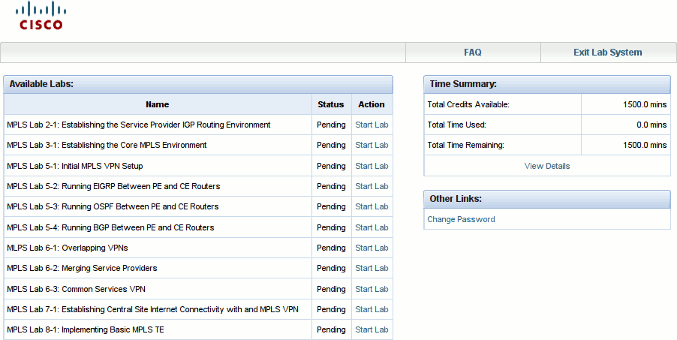
Starting a lab initiates the countdown timer and displays the lab topology. Devices are accessed via Telnet by clicking on icons within the topology. Note that hyperlink functionality requires your browser to understand the telnet: URI scheme. I used the instructions here and a modification of this script for Firefox on Linux. (Windows users can probably just use Putty as the handling application.) Alternatively, users can opt to telnet to the specified IP address and port as they would with a real device.
I don't like that the timer runs even when not consoled into any devices. Before beginning a lab, I suggest logging in for just long enough to save the "all tasks" page and then exiting the lab to avoid eating into your purchased time. Read over the lab diagrams and tasks at your leisure and starting again when you're ready. It would be if the lab documentation was available from the main lab interface to avoid this minor hassle.
Labs which you have started can be paused and resumed at any time. They show in the labs list as "suspended." As far as I can tell, there is no mechanism currently in place to mark the labs as completed. Labs are independent of one another and need not be completed in order.
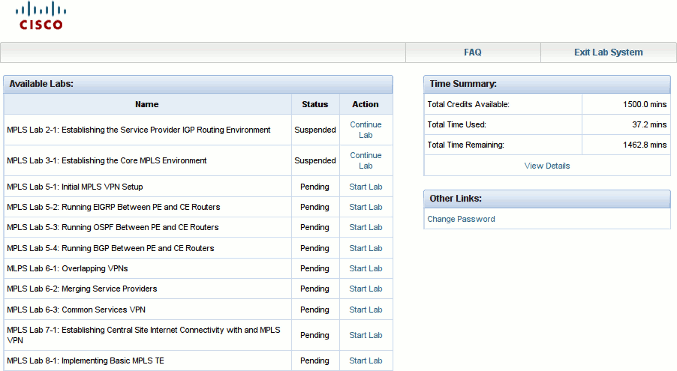
Students are afforded the ability to power-cycle and clear the configurations of devices by a very handy management interface. My one suggestion with regard to the management interface would be to add an option to clear all device configurations at once.
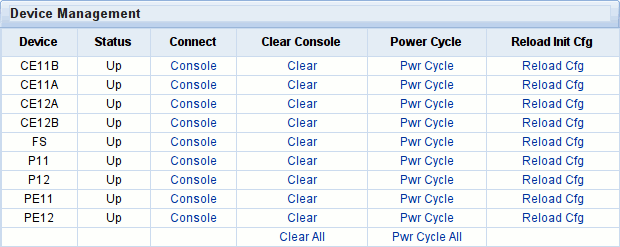
The wording used in some tasks suggests that they have been hastily replicated from elsewhere (most likely the Cisco Networking Academy curriculum): The phrase "on your assigned router" is repeated a lot, but of course all devices within your lab are your own to configure. The CLI output in lab documentation also needs to be cleaned up to display properly as preformatted text.
Sadly, there is no feature which automatically grades completed labs, but an answer key is included with each lab configuration task.
Takeaway
The quality of Cisco's Learning Labs product is impressive for such a new product, however individuals paying out-of-pocket in preparation for certification exams may consider the hourly rates too steep. This is particularly true of the five-hour bundles, which sell for twice the price per hour of their respective 25-hour bundles. It would also be nice to see the addition of an automatic grading feature to help justify the price.
If you're looking for structured lab challenges in the areas covered by the Learning Labs (listed above), they're worth a try. If you just want gear to play on, you're better off sticking with Dynamips or acquiring your own hardware.
Finally, because I know people will ask, here's the POST and show version output from one of the IOU lab routers:
Restricted Rights Legend
Use, duplication, or disclosure by the Government is
subject to restrictions as set forth in subparagraph
(c) of the Commercial Computer Software - Restricted
Rights clause at FAR sec. 52.227-19 and subparagraph
(c) (1) (ii) of the Rights in Technical Data and Computer
Software clause at DFARS sec. 252.227-7013.
cisco Systems, Inc.
170 West Tasman Drive
San Jose, California 95134-1706
Cisco IOS Software, Solaris Software (UNIX-A3JS-M), Version 12.4(15)T9, DEVELOPMENT TEST SOFTWARE
Technical Support: http://www.cisco.com/techsupport
Copyright (c) 1986-2009 by Cisco Systems, Inc.
Compiled Thu 30-Apr-09 20:48 by prod_rel_team
Image text-base: 0x00011E30, data-base: 0x022B001C
Solaris Unix (Sparc) processor with 89703K bytes of memory.
Processor board ID 213106
4 Ethernet interfaces
4 Serial interfaces
16K bytes of NVRAM.
Press RETURN to get started!
...
CE11A# show version
Cisco IOS Software, Solaris Software (UNIX-A3JS-M), Version 12.4(15)T9, DEVELOPMENT TEST SOFTWARE
Technical Support: http://www.cisco.com/techsupport
Copyright (c) 1986-2009 by Cisco Systems, Inc.
Compiled Thu 30-Apr-09 20:48 by prod_rel_team
ROM: Bootstrap program is Solaris
CE11A uptime is 0 minutes
System returned to ROM by reload
System image file is "file:///iou_root/iou_images/Cisco-IOS/Enterprise-12.4.15.T9"
Solaris Unix (Sparc) processor with 89703K bytes of memory.
Processor board ID 213106
4 Ethernet interfaces
4 Serial interfaces
16K bytes of NVRAM.
Configuration register is 0x0
Posted in Reviews
Comments
April 25, 2011 at 2:16 a.m. UTC
I neglected to include this in the article, but Brandon Carroll has a quick video review of the Learning Labs here.
April 25, 2011 at 7:59 a.m. UTC
Probably irrelevant, but the IOU labs may be hosted in Cisco data centers but I believe that they are developed, maintained and run by a third party. The team that owns & runs the federated CCO login is notoriously slow for providing external access and that it the most likely scenario here - just bad corporate bureauracy that Cisco has become infamous for. For example, CLN had independent logins for months before becoming integrated into the CCO login.
Some other points I'd like to make:
1) most large corporate companies do not allow protocols such telnet & ssh outbound of their firewalls. Therefore, these tools are not available at work for many people.
2) The configurations do not match "real world" environments and offer no support for people who want to validate their network designs.
3) Cisco has "Titanium" NXOS network emulation - when will this be made available ? If not, why not ?
4) Jeremy made a point a while back (maybe on twitter) questioning whether Cisco ever listened to customers. It's probable that this in a example where Cisco did listen - at least, that is what they have said. Note: more correctly, not "Cisco" but one of the many divisions or companies that makes up the Cisco conglomerate actually listened and responded.
April 25, 2011 at 8:09 a.m. UTC
This is really handy, as your usual standard :)
I home some time in the near future, they will release both L2 and L3 images for IOU (even on sparc hw...i'll definitely buy some!).
As for now...this is way too expansive for someone studying CCNP on his own.
I hope someone will port the actual challenges as connected scenes and config files for the masses.
Thanks for the infos!
April 25, 2011 at 2:24 p.m. UTC
From what you write, I think one of biggest advantages is ability to pause (suspend) your labs in case you need to step away. Sure, rack rentals are cheaper, but you reserve X-hour block and if you need to interrupt your practicing, you cannot get your time back. If this gets used as addition to self or classroom study, let's say one-two hours of reading material + practicing task from lab anytime you want to, it can still be valuable for many people. (Indeed this boils down to question whether buying second-hand switch and router won't be better solution from longer-term perspective.)
April 25, 2011 at 4:27 p.m. UTC
I'm in the middle of a ROUTE course and they are using this for the class. Unfortunately the save feature is disabled so you can't do the trick mentioned in the post.
April 25, 2011 at 7:41 p.m. UTC
Thanks Stretch,
Just what I was looking for.
April 26, 2011 at 10:57 a.m. UTC
Another good post stretch!
Once logged in to the labs are you able to download the lab scenarios/ examples and answers or are these only available in an on-line format?
April 26, 2011 at 1:57 p.m. UTC
Thank you very much for this informative article. But $75 means lot to many people, specially in Asian countries. But this is economical compared to simulators such as Boson.
April 26, 2011 at 4:25 p.m. UTC
Economical compared to Boson ? What are you talking about Malaka (I'm guessing thats your name)?
April 27, 2011 at 2:41 p.m. UTC
Boson NetSim for CCNP costs $349 which is equivalent to more than 100 lab hours. I still feels Cisco Learning Labs are economical.
April 28, 2011 at 12:45 a.m. UTC
Comparing simulator products like NetSim or Packet Tracer to actual or emulated IOS is comparing apples to oranges; simulators are limited in what characteristics of IOS they can replicate, whereas running IOS itself is the real deal, so to speak. Simulators might suffice for passing certification exams, but anyone looking to build real-world experience needs access to real-world software.
April 30, 2011 at 5:43 a.m. UTC
As someone has commented, Cisco is a large conglomerate of many divisions as this opening sentence at - https://learningnetwork.cisco.com/community/learning_center/cisco_learning_labs shows. "For years, IT learners have enjoyed preparing for certification exams with Cisco network simulator tools like Cisco Packet Tracer." This is really a disingenous statement. Firstly, Packet Tracer was developed specifically as a free resource for use within the Cisco Networking Academy; and as its name implies, it was to to trace packets through simulated network topologies and scenarios so the frame/packet content could be examined. Sorta like a very simple Wireshark, students could clearly see MAC addresses change while IP addresses did not; see the TTL decrement, see TCP Seq & ACKS, etc. And it still does this to great effect.
The IOS and configuration simulation features of Packet Tracer are relatively new and explicitly designed for Academy curriculum and lab support only. It seems that some in Cisco, like many not in the Cisco Networking Academy, think that it has other purposes.
And I really don't see what this statement "2) The configurations do not match "real world" environments and offer no support for people who want to validate their network designs." has to do with cert preparation and the purpose of the Learning Labs???
May 2, 2011 at 7:37 p.m. UTC
So I gave Cisco Learning Labs a whirl and this is so far what I have gotten:
I Paid $ 75 on Friday for 25 hours of labtime. I got a confirmation email stating that they like my money and that in a little while I could receive information on how to access the labs.
2 hours later I contacted support looking for my email, she told me to put in a case online. I did that.
It is Monday and I still haven't heard a thing, so I got on chat with Cisco and they said they could would reply to me in an email. An email came saying that
"We have received confirmation that you have been assisted by the Cisco Marketplace team directly. Please update this case if you still need additional assistance."
I am confused. I thought I could get a timely lab here that I REALLY need access to. I thought Cisco had their act together. WOW. I'm totally shocked that Cisco can stink this bad.
??
What do I do next, I guess ask for my money back.
May 16, 2011 at 4:32 p.m. UTC
GNS3 = Free :)
July 21, 2011 at 9:32 a.m. UTC
What is the advantage of these labs over using Packet Tracer? Would it be relevant for someone studying for the CCNA? I am under the assumption that the main advantage is full IOS access, which allows features that I'm guessing you can't necessarily get in Packet Tracer's IOS emulation.
August 23, 2011 at 3:26 a.m. UTC
Folks, I highly recommend Dynamips or GNS3. I used Dynamips extensively in my pursuit of CCNP and CCIP. I'm now fortunate to have a top-rate lab of real gear at my disposal, but honestly - Dynamips rocks! On a pretty standard laptop, I ran up MPLS labs, 8-router BGP labs, QoS ... you get the idea. Takes a bit of work to get it set up, but once you have you'll never look back!
(As long as you have legal access to IOS images, obviously ...)
October 12, 2011 at 8:46 p.m. UTC
Why does it matter. We waste our precious time, money and great deal of energy to learn, train and market for free the technologies of those selfish, money voracious, careless, helpless people called Ci$co. We dedicate (actually waste) a great deal of our resources to them for nothing. They are not helping people in their pursuits to achieve their certification at all. They even try to put an end to any efforts to make education easier than it is. They only care about the billion they made out of selling their devices, book and training. We need to convey our clear message that we no longer stand their selfishness. And for sure there should be away to go around this.
May 24, 2012 at 8:00 p.m. UTC
Pissed off. I purchased this package on 5/2/2012. I logged on two to three times, and I have not been able to access it again, even after password resets. I have communicated with Cisco a number of times, but no one can resolve the problem. Today's date is 5/24/2012. As far as I am concerned, with all the attempts I have made to resolve the issue, I think it is a lost cause.
William Thompson
617-792-5647
thompwi654@yahoo.com
December 2, 2012 at 2:13 p.m. UTC
I did not found a nexus simulator or emulator,
but i found an online Nexus 1000v to do the tests i wanted :)
http://www.sharontools.com/online-lab/
Dave
