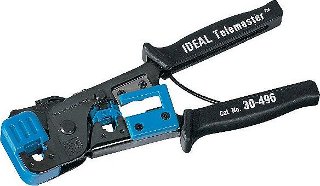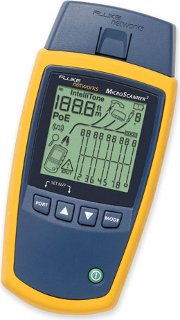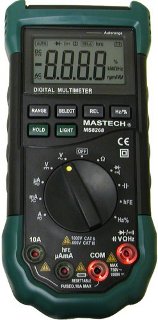What's in Your Tool Bag?
By stretch | Thursday, June 16, 2011 at 1:47 a.m. UTC
Here's a list of what I like to have in my tool bag when performing network admin duties. Suggestions for modifications or additions are welcome!
Crimpers
The iconic tool of network admins everywhere, twisted-pair copper crimpers are a critical component of your tool kit. Most crimpers will be able to terminate both RJ-45 (8P8C) and RJ-11 styles of modular plug and may also feature a built-in wire cutter. Some ratchet and some don't; I've never seen a use for it personally.
Crimpers are sold at a variety of price points and matching degrees of functionality. Sometimes you can find a deal, but I'd be wary of spending less than $30 USD on a pair of crimpers I intend to use regularly. What to look for when shopping:
- Thick steel construction which extends for the entire length of both handles
- Several pounds of pull between the handles; a weak spring makes for a flimsy feel
- The "teeth" should be mounted on a floating hinge to ensure that pressure is applied evenly across all pins when crimping (see below)
- Should not rattle when shaken

Punch-down
Punch-down or impact tools are used to terminate individual wires on patch panels or 110/66 blocks. The style pictured above is available from many manufacturers with varying prices. What to look for:
- Adjustable spring tension
- Should include at least a 110-type blade (needed for Cat 5 patch panels)
Multitool
The two biggest names here are Leatherman and Gerber. Some people are fiercely loyal to one or the other, but in my opinion both are reputable brands. The Leatherman Kick pictured above is just one of many suitable tools. What to look for:
- Locking tools and blades
- Comfortable grip
- Included nylon or leather sheath for belt carry
- Not too big; multitools often need to be maneuverable in cramped spaces
Pocket Knife
Just about any multitool you can find will have at least one fold-out knife in it, but I've found that carrying a separate pocket knife is worth the convenience. What to look for:
- Spring-assisted folding blade
- A fine edge, unless you have a need for a serrated edge
- You are not Rambo: a 3" blade is sufficient (and blade length is typically restricted by law)
Cable Stripper
While you can make due with a knife or the scissors in your multitool, a cable jacket stripper reduces crimping time and leaves a nice clean cut with a lower likelihood of nicking the inner wires. What to look for:
- Sharp blade
- Ability to spin easily around a cable with one finger
Screwdrivers
Screwdrivers drive screws. Simple enough, eh? The two types of blades networkers need to be familiar with are slotted (flat blade) and Phillips (which looks like a four-pointed star). Blades are available in several sizes (widths); #1 and #2 are of the most use to networkers and readily available. Cushioned handle sets can cost $20 or $30 but a decent set with hard handles can be picked up for under $10. What to look for:
- Sturdy construction
- Comfortable grip (not necessarily cushioned)
- Rated electrical insulation (if needed)
Small Flashlight
I always like to carry a small flashlight on my belt next to my Leatherman or Gerber. My AA-powered incandescent bulb Mini Maglite has served me well for years, but LED flashlights have become extremely popular lately. What to look for:
- Provides sufficient illumination without blinding yourself or those around you
- Sturdy construction (will it break when dropped from five feet onto concrete?)
- Decent battery life
- Sheath or belt clip
- Adjustable focus
- Ability to hold in one's mouth (trust me)
Tone Generator and Probe
Tone generators are used for tracing copper cables. They place a warbling tone on the wire which can then be detected by an inductive amplifier or "tone probe." Tone generators and probes can be purchased independently or as a set; to my knowledge they should all work with one another. Many generators and probes have been re-branded by different manufacturers but are the same on the inside. What to look for:
- Adjustable probe volume
- Sufficient tone generation power
- I highly recommend the 200EP probe model branded by several distributors
Note that many cable testers, discussed next, include a built-in tone generator. If you have one of these, you need only purchase a tone probe.
Cable Tester
If you've ever shopped for a cable tester, you know that there are many, many kinds available, and most of them are crap. The one piece of gear in your toolkit you should absolutely not scrimp on is the cable tester. A quality tester will put you back several hundred dollars, but will pay for itself in little time if you troubleshoot cabling regularly. My favorite is the Fluke MicroScanner2, pictured above, which I have reviewed before. What to look for:
- A reputable brand name
- Detachable termination component for remote wire mapping
- Tone generation capability
- Link speed detection
- Power over Ethernet detection
Multimeter
Honestly, you can probably get by just fine without a multimeter, but they are handy to have when you need to verify that an electrical circuit's amperage and voltage are what you were told they are prior to the installation of new equipment. And a basic multimeter is fairly cheap; the auto-ranging multimeter above goes for around $40 USD at the time of writing. I'm not an electrician, but here's what I look for:
- Auto-ranging
- Easily replaceable fuse
- Removable leads
Posted in Hardware
Comments
June 16, 2011 at 2:07 a.m. UTC
I confess !!
the multitool and some screwdrivers !! ;)
June 16, 2011 at 2:37 a.m. UTC
These are probably a given:
-Cisco console cable
-Cross-over cable
-Straight-through cable
June 16, 2011 at 3:01 a.m. UTC
Rj45 couplers.... Makes 2 short cables into a longer cable.....very handy yet cheap!
June 16, 2011 at 4:15 a.m. UTC
Nice Jeremy, do you really use all these tools? Didn't think you were as much a hands on guy. I have done some recabling in our LAN but not much more than that. Got everything with a prober label and used velcros to bundle cables together.
June 16, 2011 at 4:51 a.m. UTC
For testing cable, I have this Test-Um's unit which is a combination of several of the tools listed:
http://www.amazon.com/Test-Um-Network-Tester-LanScaper-Cables/dp/B000J15HVM
Mine came in a kit with 8 separate endpoints and a tone probe. The unit can make several different tones, and can detect which endpoint is on which wire and will give a full breakdown of miswirings. It can also do network level stuff, like flash the switch LED's and do basic IP tests (ping, etc.).
I also like this wiring stripper (It's a bit pricey though):
http://www.amazon.com/Cables-Ideal-Cyclops-Stripper-White/dp/B0002J1T0E
I also carry a set of electricians scissors:
http://www.amazon.com/Fluke-44500000-Electricians-Scissors/dp/B000E5Q7WQ/
and a curved jaw cable cutter:
http://www.amazon.com/Ideal-Industries-Data-T-Cutter-cutter/dp/B000K4QQBS
These make much cleaner cuts than other methods.
June 16, 2011 at 5:10 a.m. UTC
For screwdrivers, magnetic bits are nice. Loopback plugs are handy. Fiber optic tracers are a cheap addition to the tool bag. As far as cabling/adapters, be sure to have a null modem adapter and straight through DB-9 adapter to console into some non-Cisco devices.
June 16, 2011 at 6:07 a.m. UTC
I have a Belkin 55-Piece Tool Kit (see http://www.flickr.com/photos/the_zaro/4666938832/in/set-72157624196638728/ )
Admittedly I'm not a network guy, but I like it anyway
/Mads
June 16, 2011 at 6:37 a.m. UTC
Gerber Cable Dawg, accept no substitutes
June 16, 2011 at 6:39 a.m. UTC
Oh, and loopback plugs. Useful for testing ports on new gear to make sure everything comes up
June 16, 2011 at 7:44 a.m. UTC
You get what you pay for when it comes to crimpers.
I like the AMP modular crimpers which can swap between RJ-45 and RJ-11 dies:
http://www.tessco.com/products/displayProducts.do?groupId=581&subgroupId=40
Bulletproof and so well built you'll wonder how you ever got by with cheap stuff.
My number one and two tools in my bag of tricks are always:
- My Klein 10-in-1 screwdriver
- My LED headlamp
I would include the pliers in one of my multitools, but the truth is that I probably ruin as many bolts with those as I do anything else.
June 16, 2011 at 9:57 a.m. UTC
obviously a rj45-db9 coupler for the none cisco devices console cable, also, a local copy of whitepapers and ios's/sample configs if your out in the sticks
June 16, 2011 at 11:23 a.m. UTC
Label printer?
SURVEY SAYS
June 16, 2011 at 1:17 p.m. UTC
multi-bit Screw driver
RJ-45 coupler
Rj45 Crimper
Unterminated rj45 receptacle. (Comes in handy if you need a X-over T1 or Ethernet connection)
Loopback plugs for T1 and Ethernet
Electrician scissors
Beanies for coupling cable pairs
(2) Cisco console cables
USB to Serial cable for Cisco console cable
But-Set
Multi-meter
Barcode reader - for inventories
Extra Cat5/6 cables
Trunk of car houses at least 2-3 Cisco reference books.
June 16, 2011 at 1:50 p.m. UTC
A console cable and a patch cable. Someone else does all the cable monkey work.
June 16, 2011 at 2:25 p.m. UTC
I go the other way with some of the tools mentioned. I'm usually consulting on the topology and network equipment configurations; having to crimp cables and punch down terminals is a pretty rare (usually emergency) event.
I do keep a full compliment of "layer 1" tools, but I tend to go for basic models because I'm really not using them every day. Testing tools and bits for installing network gear are a big piece of what I need though. My "install bag" which lives in my car has the following:
- Screwdrivers - various sizes and multibit
- Crimpers, strippers, ice cubes (RJ45 ends)
- 66/110 punchdown tool
- Butt set
- Basic pinout cable tester and basic tone generator
- Spare cables, particularly long ones (50-100') for unexpected needs and very shorts ones (6-12") for tightly coupling two adjacent devices.
- Rack screws and cage nuts (both 10-32 and 12-24)
- Couplers - RJ11, RJ45, ST, SC
- Loopbacks jacks and plugs - Eth, T1, ST fiber, SC fiber, LC fiber
- Flashlight
- Label maker
- A "dentist" mirror on an extending rod for peeking behind equipment to see where a port is or what I'm tangled on.
- One of those little springy claw flexible grabby things for retrieving dropped screws or other bits from the bottom of cabinets.
- 4-5 colors of electrical tape for quick temporary color coding or bundling cables/ports
- Zip ties and various things to mount them to walls
- Drywall anchors, screws
- All-purpose percussive network maintenance tool (a 16 oz claw variety)
- A long roll of double-sided velcro (like http://www.amazon.com/Leviton-4S115-75E-Velcro-Softcinch-Black/dp/B00332F0DY) for nicer bundling
- Good electrician scissors
- Static bags for transporting or resting cards
- Ethernet tap
In my "normal" laptop bag I keep:
- Some duplicates like another screwdriver, more loopbacks
- A few Cliff bars (for those unexpected overnight sessions...)
- Console cables/adapters for Cisco, Juniper, Dell, HP, Cajun, Linksys, etc.
- Primary and spare USB-to-serial adapters
- A travel power strip
- 4GB Ironkey with encrypted customer documentation and configurations
- And my favorite and most useful field tool, an Instand portable desk that fits completely in my laptop bag: http://www.instand.com/CR1/cr1.html.
I like to be prepared.
June 16, 2011 at 2:39 p.m. UTC
I keep a number of these around even thought I don't use them every day. Especially crimpers, strippers, and screwdrivers. When you need them you REALLY need them. To quote the prophet Fredro Starr from the group Onyx, "Better to have it and not need it than to not have it and be in deep sh*t."
June 16, 2011 at 6:22 p.m. UTC
Am I the only one that keeps a Fiber tester in my bag? just a little $100 laser to test/trace fiber
June 16, 2011 at 6:33 p.m. UTC
RJ-45 coupler is my fav. I can use it to super extend the console cable.
June 16, 2011 at 8:22 p.m. UTC
a side cutters to remove all of the zip ties some jerk put on all the wires when he tried to 'clean up' a rack or cabinet. when will people learn that you need to leave slack for the next guy? you should only use zip ties when absolutely necessary. otherwise, use velcro!!
June 16, 2011 at 9:32 p.m. UTC
agreed on the label printer addition, as well as some extra rj45 boots and a sharpie to label things for the guy down the road who unplugs without paying attention
June 17, 2011 at 3:09 a.m. UTC
I also keep:
2.4/5.8/900Mhz freq scanner - I do a fair bit of wireless
2 - Mikrotik 750G routers
1 - Directional 2.4/5.8 Mikrotik router - 411 with mikropoynt enclosure
8 port mini switch
backup cell phone battery pack
Single terminated piece of single mode and multimode fiber...loopback tester.
June 17, 2011 at 6:17 a.m. UTC
A few things that I carry around in addition to some of the other things mentioned:
Label Printer (others have mentioned): Brother PT-7600 is what I carry around, with 1" Flexible ID tape, and 1/2" tape. Perfect for labeling cables and patch panels
Multi conductor AC Clamp Meter -- Megger MMC850 - This is one of the few Multi-conductor clampmeters I was able to find, but it's very nice to be able to measure current without having to disconnect everything when you don't have one of those fancy PDUs. Most of the ones you'll see require an AC line splitter / split conductor to measure current, which is kind of hard to do if you cant unplug stuff or want to rip open live power cables.
Parani / SENA SD1000 Bluetooth Serial Adapter - Bluetooth serial adapters are a dime a dozen, but this one is truly industrial strength. I put a 5dBi antenna on mine and it easily can be used across a datacenter. It also has an optional battery that can be charged with USB (while in use) or with an AC adapter that in my experience will last for an entire day.
Also, if you're looking for a good crimper / RJ45 solution -- check out "EZ-RJ45", it's very different from normal crimpers / jacks, but totally cool.
June 17, 2011 at 12:24 p.m. UTC
hehehe i think this will like you..
http://www.thinkgeek.com/interests/techies/c890/
and a serial converter
i didn´t used more cables for long time..
June 17, 2011 at 2:04 p.m. UTC
What's cooler than a Multi-Tool? One with 66/110 termination blades:
http://www.grainger.com/Grainger/PALADIN-TOOLS-Needle-Nose-Multi-Tool-3AEW5?cm_mmc=GoogleBase--Hand%20Tools--Pliers-_-3AEW5&ci_src=14110944&ci_sku=3AEW5
June 23, 2011 at 2:51 p.m. UTC
i have that same ideal telemaster sitting right on my desk!
July 9, 2011 at 10:10 p.m. UTC
Great article. Here's what I use that I carry in my bookbag. Keep in mind that I don't crimp my own cables and mainly do networking configs and setups and leave the cabling stuff to the professional cablers.
Universal Network Adapter Cable
-I love this thing because I only carry one straighthrough cable with me now!
-http://www.universalnetworkcable.com/index.htm
RJ-45 couplers - at least 3-4 of them.
P-Touch Label Maker
Tone GeneratorProbe - Only goes with me with me with new site installation when I need to trace cables.
Sharpies - RED/BLUE/BLACK
RJ45 to Serial coupler - For devices with serial interfaces (UPS,CISCO,PDU).
USB to Serial Adapter
Gig-E TAP with POE passthrough
-This thing is cheap and USB-powered! Also have extra switchports so you don't have to carry around an additional switch.
-http://www.dual-comm.com/gigabit_port-mirroring-LAN_switch.htm
On a keyring
- PowerDsine POE Tester - Great for VOIP installations because I'll know if the port is lit up or if the switch is maxed out on power.
- LED flashlight - bright and last forever
- USB memory
Boxter Screwdriver Set
February 15, 2012 at 5:13 p.m. UTC
Check this out: "the 5-in-1 network admin's cable"
http://www.ossmann.com/5-in-1.html
I added 2 short RJ-11 patch cables for the times that you need to terminate POTS line in a rush.
I used to carry for making things on the fly:
Few small alligator patch cables 2 port RJ-45 wall jack (old one with screws) some blank DB-9; DB-15; DB-25 and gender changers. May need it now if you deal with dinosaur technologies.
DB-9 gender changes may still be useful today.
I also have a mini analog phone (BASS BS-430) I picked it up on E-Bay years ego for few bucks. It is about 3x3x1.5 inches. With external speaker and some aligaor clips makes great simple butt set.
Small is beautiful and if it is cheap or free it is for me.
--j
February 19, 2012 at 9:10 p.m. UTC
hub and dual NIC laptop for packet sniffing.
April 29, 2012 at 1:34 a.m. UTC
Looking at the picture of the punch down tool brought me back... sigh I laugh when I think back to the first time I used one, let's just say I was not using it right...
May 17, 2012 at 6:16 a.m. UTC
A scrunchy.. because girls are network geeks too and getting your hair sucked into the fan of router sucks.
April 23, 2013 at 9:31 p.m. UTC
I use led head torch especially during the rack migrations.