Tips for Buying Lab Gear on eBay
By stretch | Monday, July 18, 2011 at 3:02 a.m. UTC
Over the weekend there was a short thread on Networking-Forum.com about acquiring lab gear via eBay (or similar public auction sites). I thought it might be helpful to condense some of the advice offered in the thread as well as some of my own tips into a quick blog article.
As an example, let's pretend we want to pick up a Cisco 1841 router for a home lab. Here are some tips to help make sure you're getting a good deal.
Check Completed Auctions First
The first thing we want to do is get a feel for the market. eBay has a great tool for this built-in: a search for completed auctions. Note that you'll need to sign into eBay to perform this type of search (I honestly don't know why).
So, the first step in our search for a good deal on an 1841 is to see what other people have been paying lately. Search on eBay for "cisco 1841" and from the results page select "Completed listings" under the "Show only" heading at left.
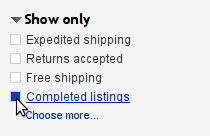
You may be prompted to sign in, and then you'll be presented with a lengthy list of auctions which have already ended. The color of the price at right reflects whether the item was sold. While we're primarily interested in auctions with green prices (items which were sold), it can sometimes be informative to look into why certain items did not sell, especially if their asking price was at or below the going rate.
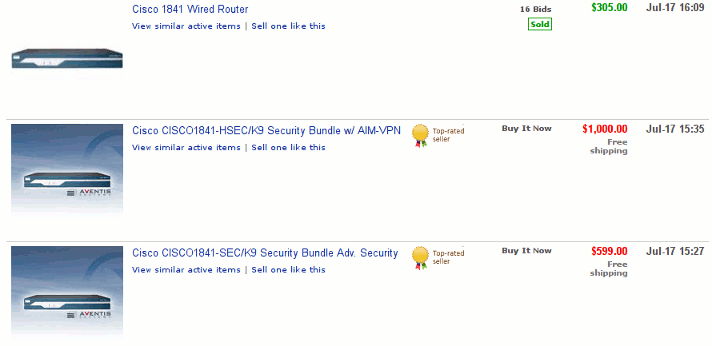
Start browsing through the successfully completed auctions to get an idea of the going rate for this item. Don't just take an average of the green prices: not all auctions are alike. Here's a sample list of the last ten successful auctions which came up in our search and their corresponding closing prices.
| 1 | Cisco 1841 Wired Router | 305.00 |
| 2 | Cisco 1841 1840 Wired Router with WIC-1DSU-T1-V2 Nice! | 260.00 |
| 3 | LOT of 10 CISCO WIC-1T's 1841 2811 xm CCNA LAB VIC WAN | 139.99 |
| 4 | Cisco 1841 Wired Router w/ T1 WIC | 250.50 |
| 5 | Lab Use only Cisco Vic-4fxs DID 1841 2811 | 99.00 |
| 6 | Cisco 1841 router | 255.00 |
| 7 | CISCO 1800 SERIES 1841 INTEGRATED SERVICES ROUTER | 199.99 |
| 8 | CISCO 1800 SERIES 1841 INTEGRATED SERVICES ROUTER | 199.99 |
| 9 | Cisco 1841 - 32mb CFcard - WIC 1DSU-T1V2 | 235.50 |
| 10 | Cisco 1841 V05 12.4(13r)T5 w/32 MB flash card | 260.98 |
From the auction titles alone, we can immediately throw out auctions 3 and 5, which are for 1841-compatible WICs, not actual routers. We can also see that some auctions were for only a router whereas others included perks like a WIC module or Compact Flash card. Though these aren't terribly valuable inclusions, they can improve the appeal of an auction for some bidders and should be taken into account when factoring a going rate for the item in question.
From the remaining eight auctions in our initial list, we see a range of $199.99 to $305 with an average cost of $245.87 per auction. This is the number to beat: Ideally, we want to be paying below average for our 1841.
Depending upon how common the item you're looking for is and how quickly you need to acquire it, you may want to go back through several weeks' worth of completed auctions to find a more accurate average cost. It can also be worthwhile to more closely inspect closed auctions, especially those with abnormally low or high prices. Bulk sales and auctions of non-functioning gear (sold for parts) can artificially swing our target average.
Now that we have a target price range in mind, clear the completed listings filter from the search results to return to active auctions.
Look for bulk sales
One of my favorite strategies for finding cheap gear, especially if I'm looking for multiple devices of the same make and model, is to append the keyword "lot" to my search. This should turn up any auctions for two or more of the same item. While lot auctions often sell at a bulk discount, the drawback is that you might not be able to find a lot size which matches what you actually want to buy. For example, if you want to buy two 1841 routers, an auction for three or four isn't of any help (unless you manage to snag it for what you'd be willing to pay for just two, which doesn't happen often).
Another type of bulk sale is a fixed-price ("buy it now") auction arranged so that a buyer can purchase as many of the individual items as a seller has available. You can filter for these auctions in an advanced search by specifying a range for multiple item listings:
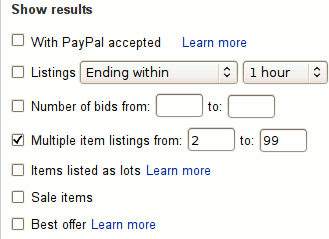
These can be more convenient than lot auctions but tend to offer less of a discount.
Avoid Lab Packages
There is one particular class of bulk auction to avoid: lab kits. These are collections of network gear marketed as being ideal for certification study. I've written before about these overpriced bundles of end-of-life devices. Stay away. While you might occasionally come across a good deal from a seller simply looking to get rid of his home lab, the majority of these types of auctions are commercial scams which prey on newbie networkers who don't know any better.
An example can be found in our search for an 1841: "CISCO CCNA LAB TO CCNP 3x 1841 ROUTER 2950 WIC-2T NP1c." This particular package includes three 1841s, two Catalyst 2950-12 switches, four serial WICs, and miscellaneous cables all for the low, low price of just $1999.95!
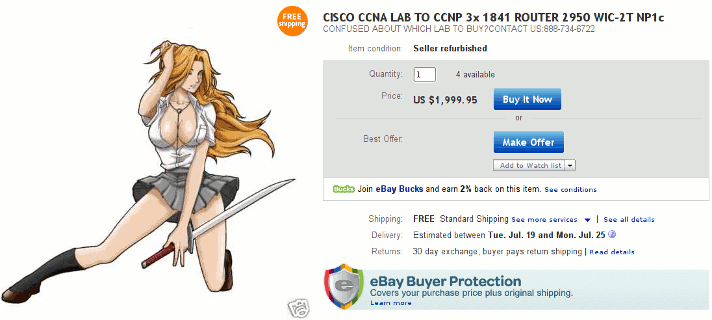
Seriously? Assuming an average rate of around $300 per 1841 and $50 per 2950-12 (which is being very generous), this lab kit has us paying a thousand dollars for 4 WICs and a handful of cables. Doesn't seem like a good deal to me.
Oh, and this brings up another rule of thumb: Don't bid on auctions where the leading picture is heavy-chested cartoon woman.
Learn to Scrutinize Potential Scams
And by "potential scams" I mean every single auction you come across. Every one of them. We've just seen how lab packages are put together by unscrupulous sellers to inflate perceived value, but that's far from the only trick out there. To help protect yourself, always pay attention to details:
Seller rating and feedback. Obviously, we all prefer to buy from seller with an excellent track record. Be sure to check the seller's reputation and recent feedback. It's been known to happen that a seller with a positive feedback score in the thousands decides to "cash out;" that is, to post a few dozen auctions for high-price items, collect payment in the tens of thousands, and simply disappear. It's rare, but worth taking a few seconds to check for. A recent rash of negative feedback from people who haven't received their items is a telltale sign.
Shipping cost. One incredibly irritating tactic taken by many sellers especially on buy-it-now auctions is to list an unusually cheap price for an item and make up the difference by charging a grossly inflated shipping charge, which bidders don't always catch until it's too late. Don't be one of those bidders.
Shipping origin and delivery estimate. Always check where an item is to be shipped from before bidding. Many very cheap items are being sourced from Hong Kong or other far-away lands and mailed out by boat. This is less of a scam warning than it is an indicator that it will take several weeks for your item to arrive, and you don't get a tracking number. Be especially wary of sellers who don't disclose their location at all.
Photos. It can pay to scrutinize photos of gear posted by sellers. For example, will this WIC work in our new 1841?

Well, that depends whether it's a WIC-1DSU-T1 or a WIC-1DSU-T1-V2. Can you tell from the photo? When in doubt, ask the seller to clarify. If you suspect false advertising, move right along to the next auction.
Read the entire description. I cannot stress the importance of this enough. Some auctions have lots of great photos and pages of copy describing the item for sale, but end with a tiny line to the effect that the item is being sold "as-is," "in undetermined condition," or "for parts." These should be a deal-breaker if you're in the market for something you expect to work when it arrives. (That said, you can sometimes find a deal on a device which just needs a new power supply.)
What Else?
What other tips and tricks have you picked up in your lab gear-acquiring experiences? Leave a comment and share!
Posted in Tips and Tricks
Comments
July 18, 2011 at 1:55 p.m. UTC
Always inspect the items and contact the seller if there is a discrepancy. I recently won a bid for a WIC-2T. Picture and description indicated a WIC-2T. Well they sent me a WIC-2A/S and I am working on getting this resolved. On the outside they look identical (if you don't notice the naming difference) and there is a big difference in bandwidth between the two WIC-2T = 8Mbps, WIC-2A/S = 128Kbps.
July 18, 2011 at 3:04 p.m. UTC
My main question is what to do when trying to prepare for the CCIE lab? As alot of the lab kits found on eBay seem to be same/better priced than buying the equipment individually based on the following device list: http://www.ine.com/topology.htm . Since buying the actual lab that the current v4 lab blueprint is configured with would be nearly 2500$ for the 4 3560's and is just unreasonable.
When you look into rack rental it would appear that it would be rather expensive as well as INE lists avg time taken to get through their workbooks on the lab's here: http://www.ine.com/rack-rentals.htm#Purchase .
-CCIE Routing & Switching Workbook Volume I and II - 400 Rack Rental Hours - 1800 Tokens
-CCIE Routing & Switching Workbook Volume III and IV - 150 Rack Rental Hours - 650 Tokens
That would be almost 2500 tokens costing $2000.
What is the best way to approach this? Buying an legacy lab for the piece or two that are still useful then just piecing together what you can as you find it for a good deal? Selling your body for Cisco equipment?
July 18, 2011 at 3:04 p.m. UTC
Wendell Odoms blog on Network World also has superb home lab purchase guides.
July 18, 2011 at 5:47 p.m. UTC
The chested woman is Rangiku matsumoto from Bleach if you want know.
July 19, 2011 at 4:40 a.m. UTC
I (shamefully) bought the Cisco Standard CCNP Kit for $4000.00 (shipping inc) from certificationkits.com 4 months ago.
After beginning my cert adventure, I learned more about the equipment (and how to research features). I discovered while everything looked great on the surface, my gear did not support Private VLANs and MPLS. And while the kit did include wireless APs, a wireless controller, and 2 IP Phones, I have yet to hook up any of that stuff. Nor is any of it necessary on the path to CCIE R&S.
Fast forward to today, I have purchased an 1841 for 255.00 on ebay. I need to expand my lab with at least 1 more 1841, 2 3560s, and a 2522 to meet the INE lab requirements.
In the end, if I had forgone the ip phones, wireless aps, and other junk, I could have bought parts for the INE CCIE lab and saved a lot of money in the long run.
People selling kits prey on us that don't know any better!! In my opinion, buying individual pieces on ebay is the way to go, hands down. Especially if you want to ensure your equipment supports all the features of CCIE.
A home lab with all the fixin's will cost you bucks! If you cut cost, you cut features. No way around it. And a kit will only rip you off.
July 24, 2011 at 11:31 a.m. UTC
What do you do about housing the kit?
I live with the girlfriend in a one bedroom flat. We've not exactly got space aplenty here. I'm more interested in finding a rack that'll house multiple routers, switches and a server first before trying to buy the kit. We've not got unlimited storage.
I've recently been looking to buy a half rack or a quarter rack at a push (will mean having to rely on the server being housed somewhere else). This should sort out storage while I get through exams and the like, but the noise from a rack is not a fun thing for someone else to live with.
July 31, 2011 at 7:12 p.m. UTC
Right now, everything is sitting on my counter top. I am planning on buying a rack, but I will be moving overseas first.
However, one thing I have learned with this lab (which also includes a couple of esx virtualization host) is that I can't afford to power this stuff for every long. I only power on while I'm actually doing a lab. Otherwise my apartment temperature starts to climb and my power bill is outrageous.
August 10, 2011 at 1:04 p.m. UTC
Hi.
-
First of all I want to clear that I am not trying to promote anyone. I am just stating my experience on eBay.
-
I wanted to set up a lab for my studies so I scanned eBay for deals that were within my budget.
-
I was able to come across a deal where I had a combination of 2 x 2650 XMs each with WIC-1T and 48 MB flash and 256 MB RAM , 1 x 2651 XM with 2 x WIC-1T and 48 MB flash and 256 MB RAM , 1x 3640 with NM-4T and NM-2E2W, 2 x 2950-T , 2 x 3560 with EMI. Every equipment had max possible RAM and max possible flash along with necessary cards. I tried to piece up similar combinations but the price difference at that time was hardly worth the effort, keeping in mind multiple purchases included multiple shipping costs too. All the above gear had a cost of about GB 825 + GB 220 for shipping to India from UK.
The seller was "cfarmiloe" and he was very helpful. Honestly I think this was a good deal as all the equipment was configured with all the required interfaces at a competitive price during the beginning of 2011.
- Hope that would be helpful to someone.
Take care.
February 18, 2014 at 6:02 p.m. UTC
Why by a kit just use simulation. You can use packet tracer. And to get the hardware feel just get 2 routers and 3 switches. You can probably get it for under 200. It is not like you will need a rack for 2 routers and 3 switches.
They can sit on a desktop under a monitor.
