Configuring a T1 With PPP Between Cisco IOS and Adtran AOS
By stretch | Thursday, July 14, 2011 at 1:50 a.m. UTC
Recently I was tasked with configuring a T1 with PPP encapsulation on an Adtran router. Having never configured an Adtran router before, I did a little poking around in the documentation. Adtran routers run AOS, which is very similar contextually to Cisco IOS. However, the configuration of a T1 and PPP on AOS is different enough to warrant discussion. So, let's dive in.
Cisco IOS Side
IOS does not differentiate T1 interfaces from plain serial interfaces, so make sure you're working on the right hardware before attempting configuration.
Cisco# show interface s0/0
Serial0/0 is down, line protocol is down
Hardware is GT96K with integrated T1 CSU/DSU
Internet address is 10.0.0.1/30
MTU 1500 bytes, BW 1544 Kbit, DLY 20000 usec,
reliability 255/255, txload 1/255, rxload 1/255
Encapsulation PPP, LCP Closed, loopback not set
...
The relevant IOS configuration for a T1 with PPP and CHAP is provided below. The username and password configured under global configuration are to be used to authenticate the Adtran router via CHAP.
username adtran password 0 foobar42 ! interface Serial0/0 ip address 10.0.0.1 255.255.255.252 encapsulation ppp ppp authentication chap ppp chap hostname cisco ppp chap password 0 foobar42
Adtran AOS Side
Compared to its IOS counterpart, the AOS configuration is rather verbose:
interface t1 0/1 tdm-group 1 timeslots 1-24 speed 64 no shutdown ! interface ppp 1 ip address 10.0.0.2 255.255.255.252 ppp authentication chap username cisco password foobar42 ppp chap hostname adtran ppp chap password foobar42 no shutdown cross-connect 1 t1 0/1 1 ppp 1
The most substantial difference on AOS is that the T1 and PPP connections are split into separate physical and logical interfaces, respectively. The T1 interface holds only layer two configuration, while IP addressing and authentication are configured on the PPP interface. It's possible to administratively shut down the PPP interface without affecting layer two connectivity across the T1.
On the T1 interface, we've set up a TDM group containing all twenty-four 64 kbps channels on the T1. On the PPP interface we've assigned an IPv4 address and configured PPP encapsulation with CHAP authentication. Notice that in AOS the CHAP username and password for the remote router are configured under the PPP interface, not under global configuration as on IOS.
The cross-connect command at the end is a bit of an oddball. It may be issued from global configuration mode, yet shows up under interface configuration in the running config. It feels like the AOS developers couldn't decide whether they wanted it to be a global command or an interface command; under interface configuration, the ppp 1 bit at the end seems redundant. At any rate, the cross-connect command simply binds the T1 TDM group to the PPP interface.
The configuration commands have colored below to show how they correspond with one another.
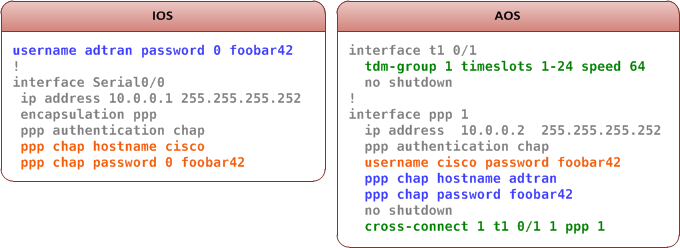
The following outputs are taken from the Adtran router. Once our configuration is complete, we should see both the T1 and PPP interfaces up and running.
TA908e# show interface t1 0/1
t1 0/1 is UP
Receiver has no alarms
T1 coding is B8ZS, framing is ESF
FDL type is ANSI
Line build-out is 0dB
No remote loopbacks, No network loopbacks
Acceptance of remote loopback requests enabled
Tx Alarm Enable: rai
...
TA908e# show interface ppp 1
ppp 1 is UP
Configuration:
Keep-alive is set (10 sec.)
No multilink
MTU = 1500
Local authentication is CHAP,
peer authentication is CHAP
IP is configured
10.0.0.2 255.255.255.252
...
TA908e# ping 10.0.0.1
Type CTRL+C to abort.
Legend: '!' = Success, '?' = Unknown host, '$' = Invalid host address
'*' = Request timed out, '-' = Destination host unreachable
'x' = TTL expired in transit, 'e' = Unknown error
Sending 5, 100-byte ICMP Echos to 10.0.0.1, timeout is 2 seconds:
!!!!!
Success rate is 100 percent (5/5), round-trip min/avg/max = 3/3/3 ms
Posted in WAN
Comments
July 14, 2011 at 2:25 a.m. UTC
It's nice to see Adtran out in the wild elsewhere. We use the Adtrans at customer sites where I work.
It is eerie how similar AOS is to IOS (other than a few quirks).
Good post!
July 14, 2011 at 12:54 p.m. UTC
Great article, comes in handy even though I do not interact much with Adtran. Thanx Jeremy!
July 14, 2011 at 3:49 p.m. UTC
Wow, Adtran, have not thought about that company for a long time! When I first got into networking I was at a client site trying to get a pair of their (Adtran) ISDN routers working and I remember thinking I was so cool when I dialed in to my modem bank and telnet'd in to the Adtran back at my company while trying to get it to talk to the one that I was physically working on. Those, and the flying saucer looking Netopia routers were my first exposure to the world of WAN & routing.
July 15, 2011 at 7:34 p.m. UTC
One good thing about the Adtran logical interface setup is that the same config is used for a single T1 PPP or a multilink PPP (just needs additional cross-connect statements). Same thing with FR vs. MFR. In that respect it makes more sense than the Cisco setup, where converting from a single interface to multilink requires a complete teardown/reconfig.
July 26, 2014 at 5:03 p.m. UTC
I started working with Adtran (and Cisco) over a decade ago. I know my post is a bit late as it's now 2014, but I thought to relay to you that Adtran has a few things I really liked about it. I can sorta remember around 06 or so, when I installed Adtran firewall and played with it's wizard and at the same time I had another install for a PIX to ASA migration and hands down Adtran GUI/wizard was far superior to cisco. In the end for cisco I used CLI (as I had my own little base of configs) and with Adtran I used GUI and taught local IT personnel 'how to' use and interpret.
Over the years, Adtran also offered VOIP, but without the licensing cost that CISCO VOIP entails, I think I first compared it at InterOp
I've also installed Adtrans for maybe the gamut of varying circuits that telcos provide (yes I worked for a telco as a contractor, ensuring their clients had working circuits and troubleshooting disputes between client and telco). Adtran is IMO cost efficient. I'm sure there are many others who have installed their line of devices, perhaps more will stumble upon your blog...
