What Happened to the Behavior Dialog in Visio 2010?
By stretch | Friday, August 27, 2010 at 12:58 a.m. UTC
One thing that irked me when learning Visio 2010 was the mysterious disappearance of the object behavior dialog. The behavior dialog is useful for modifying, well, the behavior of elements within Visio (e.g. which lines show line jumps and what those jumps look like). In previous versions of Visio, it had been accessible via the right-click context menu (after selecting a line or shape) as Format > Behavior.... Alas, this option has disappeared from the context menu in Visio 2010.
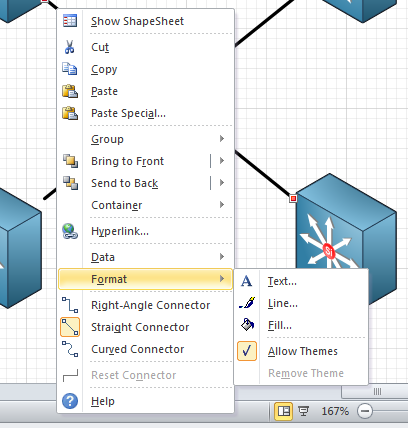
In fact, upon initial inspection it appears to have been removed from the application entirely. Only after a good deal of searching did I uncover its hiding place: the developer menu. The developer menu is, of course, disabled for a default installation of Visio. To enable it, select the File tab and click Options. Under the Customize Ribbon heading, click the Developer tab checkbox to enable the developer toolbar.
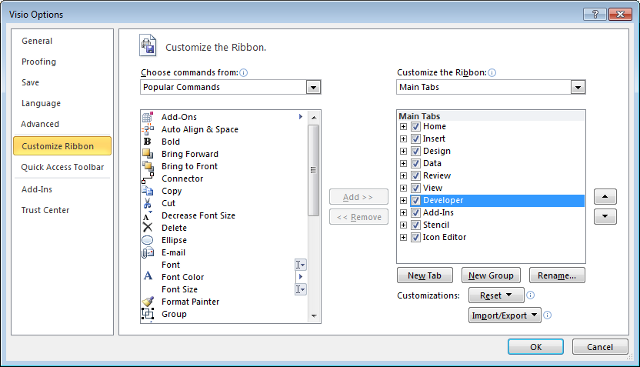
You should now see a developer tab at top which displays the developer toolbar, complete with a button for the behavior dialog under the Shape Design section.
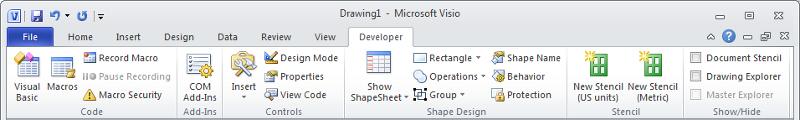
Posted in Visio
Comments
August 27, 2010 at 8:13 a.m. UTC
nice tips, and also nice new visio icons ;-)
August 27, 2010 at 1:46 p.m. UTC
Yeah, I've been trying out some new icons. Might do a post on them in a bit if I decide to stick with them.
August 27, 2010 at 1:48 p.m. UTC
I just can't get enough of this site! Slashdot, linuxtoday and this.. those are the one's I open now.
Staying on Topic, THIS is why I don't use Visio anymore... that and I don't have any Windows left in the shop. But I use to have a VirtualBox with Windows just for Visio.. not anymore. I just use Dia. I have even converted a couple of Windows guys to i. It doesn't look as nice, but for FREE, nobody seems to care when you give them your basic drawings.
Anyway, thanks for this place!
August 27, 2010 at 4:26 p.m. UTC
I was JUST looking for this two days ago! Thanks!
September 9, 2010 at 1:09 p.m. UTC
I have hated Microsoft ever since they removed the "recorder" from Windows 3.1. It was a program that would record your every mouse move and click so that you could play it back. They must have taken it out because they stole the code from someone and forgot to buy the company who wrote it. Microsoft is evil. Do not even get me started.
September 9, 2010 at 1:10 p.m. UTC
Try Linux, I use CENTOS. I really like it :)
January 30, 2011 at 5:42 p.m. UTC
Great! I've installed Visio 2k10 recently and fortunately remembered this article :)
Anyway, where are the corner roundings and connector line jump settings in 2k10? Should they be manually added to Custom ribbon tab to Home or simillar?
June 28, 2011 at 8:48 p.m. UTC
Greate tip! :-)
MS! tsk! tsk!
July 11, 2011 at 8:34 p.m. UTC
Thanks so much! I recently installed Microsoft's 2010 version for another feature and almost ditched it because I could not figure out how to do this simple task!
August 4, 2011 at 3:22 p.m. UTC
You have saved me from an ugly diagram once again! A mighty oracle you are.
August 21, 2011 at 12:07 p.m. UTC
Thankyou!
I've been looking all over for this.
September 13, 2011 at 8:52 a.m. UTC
Thank you. This is exactly what I'm looking for.
November 30, 2011 at 2:54 p.m. UTC
Thank you! Just was I was looking for and the help topics didn't seem to understand me... and just by the by, do people really type Visio 2k10 instead of 2010? lol indeed.
May 27, 2012 at 4:07 a.m. UTC
Thank you, thank you, Jeremy!
And Microsoft...is this "improvement" some kind of an evil joke?
June 12, 2012 at 5:16 p.m. UTC
Thank you! Very easy to follow article. Now I can use "behaviors" again!!!
July 6, 2012 at 5:13 p.m. UTC
Thank you it was driving me crazy!
July 18, 2012 at 9:13 p.m. UTC
This is a question about Visio 2010 that has also annoyed me on and off for many months. But thanks to you for sharing quite simply how to overcome Microsoft again. Now I can turn off that unwanted line-splitting and rerouting for my notation boxes. Cheers!
December 27, 2012 at 4:02 p.m. UTC
Thanks Stretch, why the heck did they do that?!?!?!
February 7, 2013 at 3:42 p.m. UTC
Thanks - thought they removed that function entirely in 2010, handy...
April 23, 2013 at 1:22 p.m. UTC
This is very helpful. I did tons of looking around and none of the so called experts could help !
May 7, 2013 at 9:37 p.m. UTC
I was about to pull out all of my hair, before I saw your post. I couldn't believe that they would get rid of this function. Apparently they didn't, but hid it well enough so no one could find it. Thank you so much for posting this!
June 20, 2013 at 10:51 a.m. UTC
Visio 2010 is driving me nuts. Thanks for this tip.
It seems that whenever I open one of our block diagrams, it automatically changes the page size, and then moves connectors around all over the place, meaning that straight lines now take a crazy round-about route, with arrows that no longer point into the boxes that they join. Don't even get me started about what happens when you try to delete a resistor to change it to a capacitor; half the circuit diagram automatically disappears in front of your eyes!
July 15, 2013 at 8:06 p.m. UTC
Thanks much for the tip -- Visio 2010 was driving me crazy! Not sure why they decided to stash much of the most useful functionality under the "Developer" menu, then hide THAT under such an obscure option like "Customize Ribbon." You can trust autolayout with only the simplest diagrams -- why does Microsoft need to make everything so hard?
Like my local supermarket (Giant), who last month remodeled, adding nothing, but making it hard to find ANYTHING!
Thanks again - you're a lifesaver!
Beam
March 27, 2014 at 2:30 p.m. UTC
Wow, thank you! I have a chart from Visio 2007 where I previously used this, and I needed to change some of the double-click settings in the chart. I could not find the command in Visio 2010, and the "help" has absolutely NOTHING about this.
January 4, 2015 at 1:40 a.m. UTC
I'm using Visio 2010. Under Developer tab there is a Behavior tool. The Behavior tool has a Placement tab. The Placement tab has a "Placement behavior:" setting. That setting defaults to "Let Visio decide".
Is there a way to change this default to one of the other selections? For example, I'd like it to be "Do not lay out and route around".
This setting seems to put me in control of my object placement rather than visio.
May 24, 2015 at 8:17 p.m. UTC
is there anyway to resize a swimlane in ms visio 2010 with shapes that span across multiple swimlanes? tried everything on the behaviour and protect options in developer tab but surely this is not that unusual request??
